Open A Data File
In order to analyze and visualize the SDSS SQL query log data, you need to download the data, which in the form of CSV file, from the SDSS Web Log page. Please refer to Data page to more information.
Once CSV data files are ready, there are two method to open the data file.
Method 1: Open the menu from "File" → "Open data file". Then choose from
the file chooser.
Method 2: Click the open file icon button. Then choose from the file chooser.
See below image for the illustration.
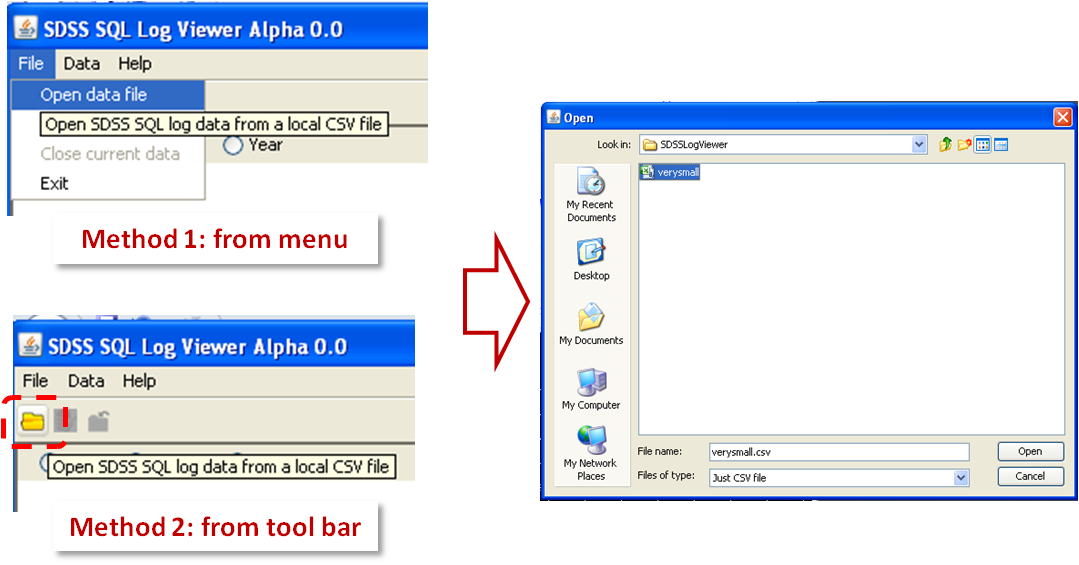
A video demo of the initial user interface can be found at Demo page.
