Interact With Timeline View
The Timeline view shows traffic of SQL query log in terms of the frequency of queries in the time unit of a day, a month, and a year.
Users can interact with the Timeline view in three ways:
- Choose different time units by click the radio option on the top-level corner of this view.
- Adjust the range of X and Y axis by dragging on both vertical and horizontal scroll bars.
- Hover on a node in this view to show time and frequency of the node.
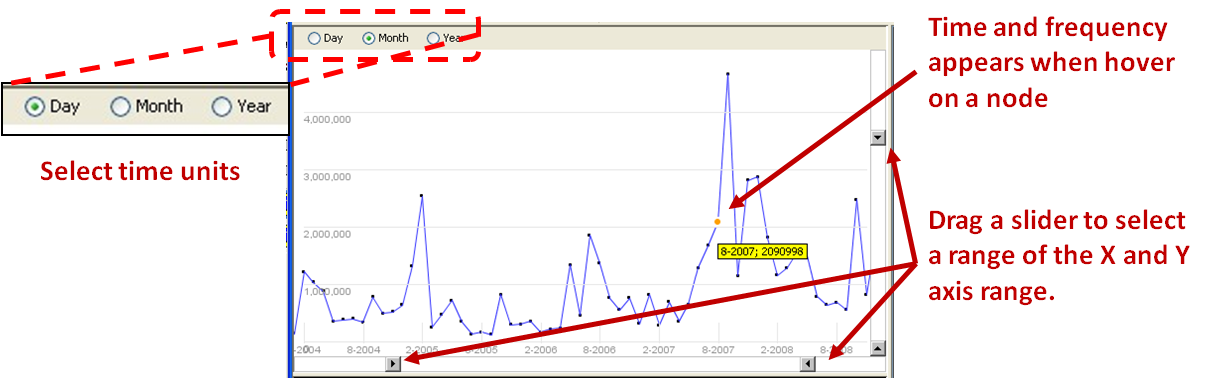
A video demo of the initial user interface can be found at Demo page.
